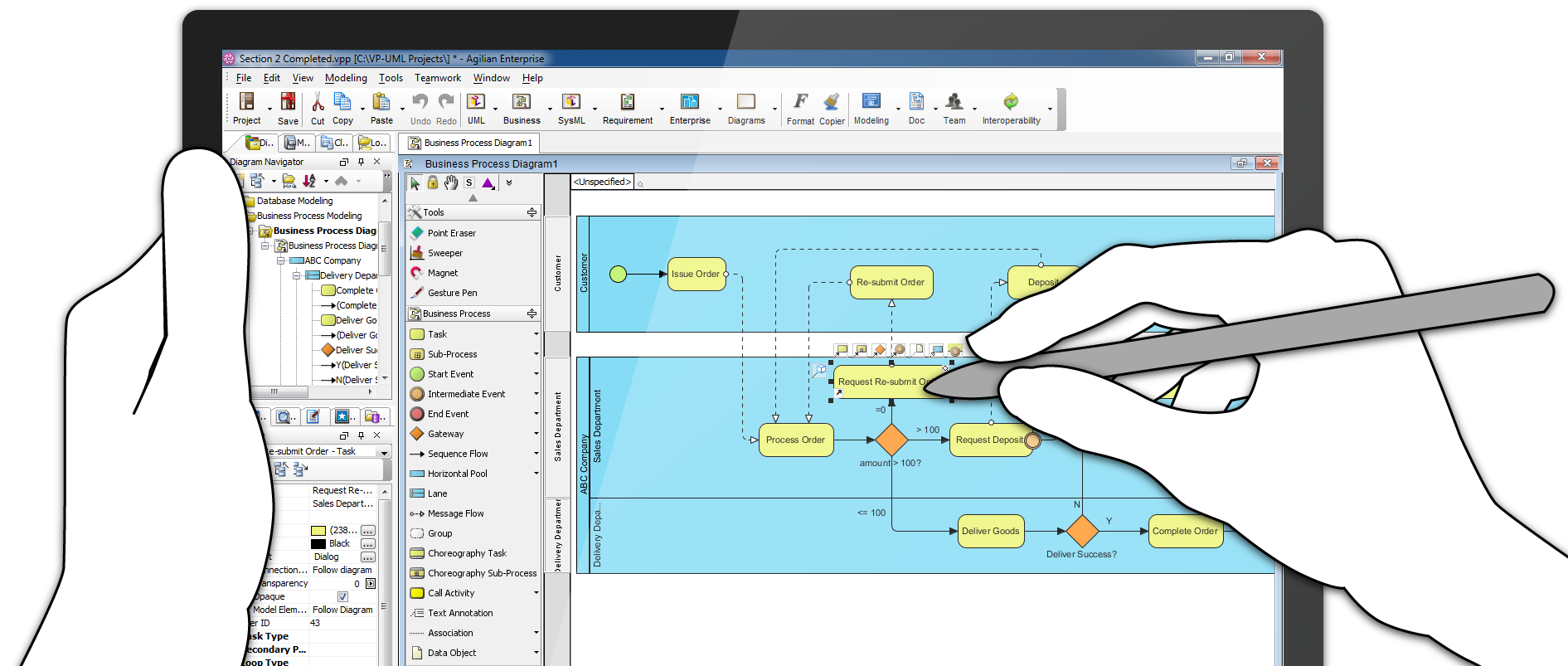
Process modeling on tablet
In business improvement, business users? feedback is important to help improve the quality of process design. That?s why analysts have to meet with the users from time to time to present the latest process design and ask them for feedback. Unfortunately, traditional ways of presentation, such as slideshow failed to work well for presenting process designs. In this article, we will see what the problems are and how tablets can make business process presentation more effective.
Make instant change in response to user?s feedback
Traditional method of presenting process design usually involves a presentation session and a Q&A session. Needless to say, it is difficult for audiences to give opinion in Q&A session by recalling everything the analyst presented during the presentation session, which discourages users from sharing their valuable feedback. By presenting business process with the modeling software directly on tablet, users can stop the presentation and give feedback anytime. When they have any suggestion, they can pinpoint part of the design and discuss with the analyst. Analyst can update the model immediately and directly in the model. This improves the quality of both users? feedback and the process model.
Interactive presentation with user?s involvement
Traditional method of presenting process design, such as slideshow focuses on presenting something to audiences but not to collect their feedback, which makes the meeting less effective. To present business process with tablet provides business users? opportunities to engage in what a business analyst try to present. When users have any questions or doubts, they can gain control of the tablet and jump directly into the model. They can navigate to the part they feel interest, raise question and give opinion. This kind of interaction improves the effectiveness of meeting and makes it easier to achieve agreement.
Single device for all resources
Sometimes, activities in a business process requires the input of certain piece of data. For example, to process customer order requires the input of purchase order. In modeling level, this kind of data is represented by data objects. In physical level, data can be a specific file or kind of file that stores in the computer. Agilian allows you to maintain a reference between your design and physical file. For example, you can make a data object ?PO? reference to a sample purchase order file po-sample.doc for users as reference. When you present the design on tablet, you can open up the referenced file when describing a data object, which provides business users a clear understanding on what exactly the piece of data is about.
How to enable tablet support on VP-UML, Agilian and BP-VA?
Visual Paradigm?s modeling tools are all ready for both modeling and presentation on tablet. In order to make the modeling software runs smoothly on your tablet, don?t forget to enable the Tablet PC option. Here are the steps:
- In the software (VP-UML/Agilian/BP-VA), select Tools > Application Options from the main menu.
- Select General from the list of the left hand side.
- Open the Environment page.
- Check Tablet PC.

Enable Tablet PC option
- Click OK to close the options window and restart the software.
Source: http://knowhow.visual-paradigm.com/business-process-modeling/process-presentation-on-tablets/
colcannon dystonia tourettes gonzaga rosie o donnell soda bread recipe vanderbilt
No comments:
Post a Comment
Note: Only a member of this blog may post a comment.